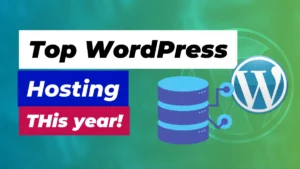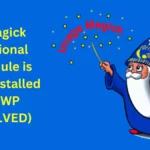WordPress is a free and open-source content management system (CMS) that allows you to create a blog or website. It is one of the most popular CMS platforms in the world, and it is easy to use even for beginners.
In this article, I will show you how to set up a WordPress blog in 10 minutes or less. I will cover all the steps involved, from choosing a domain name and hosting provider to installing WordPress and creating your first blog post.
How to Make Money with WordPress in 48 Hours
Step 1: Choose a domain name and hosting provider
The first step is to choose a domain name and hosting provider. A domain name is the address of your blog on the internet, such as www.example.com. A hosting provider is a company that stores your blog’s files and makes them accessible to visitors.
There are much different domain names and hosting providers available. Some popular options include Bluehost, HostGator, and GoDaddy.
Once you have chosen a domain name and hosting provider, you need to purchase them. The cost of a domain name and hosting provider will vary depending on the provider you choose.
Step 2: Install WordPress
Once you have purchased a domain name and hosting provider, you need to install WordPress. This is a relatively simple process, and most hosting providers offer a one-click installation option.
To install WordPress, simply follow the instructions provided by your hosting provider. Once WordPress is installed, you will be able to log in to the WordPress dashboard.
Step 3: Choose a theme
A theme is a pre-made design that you can use to customize the look and feel of your blog. There are thousands of free and premium themes available, so you can find one that suits your style.
To choose a theme, go to the “Appearance” section of the WordPress dashboard and click on the “Themes” tab. You can then browse through the available themes and select one that you like.
Step 4: Create your first blog post
Now it’s time to create your first blog post! This is where you will share your thoughts, ideas, and stories with the world.
To create a blog post, simply go to the “Posts” section of the WordPress dashboard and click on the “Add New” button.
In the “Title” field, enter a title for your blog post. In the “Content” field, enter the content of your blog post. You can also add images, videos, and other media to your blog post.
Once you have finished writing your blog post, click on the “Publish” button to publish it.
Step 5: Optimize your blog for SEO
Once you have created your blog post, you need to optimize it for SEO. This means making sure that your blog post is easy to find on search engines.
There are a number of things you can do to optimize your blog post for SEO, such as:
- Using relevant keywords throughout your blog post.
- Including your keywords in your title, meta description, and alt text.
- Optimizing your images for SEO.
- Building backlinks to your blog.
- Promoting your blog on social media.
By following these tips, you can increase your chances of ranking your WordPress blog on Google.
Conclusion
That’s it! You have now successfully set up a WordPress blog in 10 minutes or less. Congratulations!